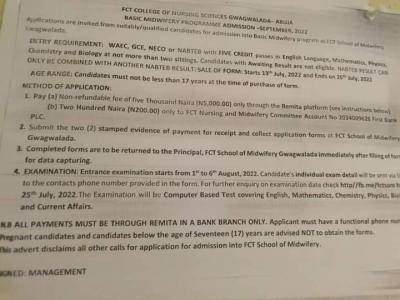How to Check Result on EKSU Portal
EKSU semester result checker portal. How to Check Results on EKSU Portal Online | The Ekiti State University first (1st) & second (2nd) semester test/examination results can now be accessed online via the students portal.
The management of the Ekiti State University, Ado-Ekiti (EKSU) has enabled its result portal for returning students to access their semester results online. On that note, returning students of the university should follow the procedures below to check their results.

Ekiti State University is one of the top higher education institutions in Nigeria.
The Institution admits Post UTME, Distance Learning, Continuing Education, Masters, Ph.D. & Other degrees aspirants who have taken part in the screening exercises for the academic year irrespective of age, sex, religion, ethnic, language spoken, country etc.
How To Check Result on EKSU Portal Online
The Online Result Checker Portal is created for freshers and prospective students of the University to check EKSU post UTME result, semester result, GST result, Test Result, GP, CGP, View admission list, admission status, transcript, admission letter, admission requirements, courses registration, Extra credit hours, academic calendar, School Fees payment, deferment of admission ETC.
EKSU Result Checker/Student Portal
You can visit the school website. Students can learn new information and check their screening results, learn about exams, keep an eye on the disciplines offered by the institution, etc.
Related Article: Akwa Ibom declares Friday public holiday to mark 35th anniversary
How To Check Results on the EKSU Portal.
You can view your results online via the institution’s portal. Please note that results appear online as they are uploaded. In case you check and it is not online yet, you may check back.
Log on to eportal.eksu.edu.ng
Log in with your matric number and password
Navigate and click on the result tab.
Select the session and semester you want to view the results.
Click on submit, and the results will be displayed.
However, if you have any complaints regarding the EKSU Result Checker Portal, kindly visit your department for assistance.
IF YOU FIND THIS HELPFUL, KINDLY SHARE WITH YOUR FRIENDS